How to Mount USB in the Black Hole Devices Manager
As follows :-
1} Press Blue button twice @STB Remote Control and select the Devices Manger, you will see this screen
[IMG]http://img109.**************/img109/1583/84296612.jpg[/IMG]
2} After selecting Devices Manager you see this [you can see the 2 partitions made on usb stick are not mapped]. Press the Red button
[IMG]http://img593.**************/img593/3007/37517054.jpg[/IMG]
3} Now the screen will change to this
[IMG]http://img96.**************/img96/2788/23521295.jpg[/IMG]
4} Now you can select which devices you want to mount, just highlight the device with the up/down buttons and press the left/right buttons to choose how you want it mounted (universes, video, usb, hdd etc) then just press the Red button to save this mount
[IMG]http://img259.**************/img259/3263/45128777.jpg[/IMG]
5} Now the box will ask you to reboot so it can create this mount. Once the box has rebooted, if you check in the Device Manger you see something similar to this
[IMG]http://img534.**************/img534/3118/15619238.jpg[/IMG]
Thank you EVO and Artorius in help with translation
Rgds bogdanm from Vu+ Community

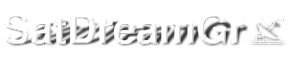












 Reply With Quote
Reply With Quote
