HOW -Description of loading the software by USB by webkurier
1.Pobieramy latest software >> here and extract it from the zip file , and as a result we get a directory called update_ruby
2 The catalog copy to a FAT32 formatted memory stick and put it into the USB port
3 Connect the receiver to power - after a while, it will automatically upload software
4 When finished, the display proper information and you should then remove the USB stick
5 The receiver will start immediately boot and after about 40 seconds you get the picture .
6 After the next 40 seconds , you get pełnuy access to a menu where you must restore local settings New software can also be installed from the feed by selecting install, update, update firmware - as this show films >> here, lub >> here

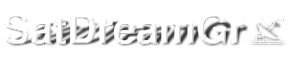












 Reply With Quote
Reply With Quote