VU+ Solo2 Tested on Open Plugins -Shoot Your Screen
ShootYourScreen - Screenshots with the VU+
Code:What makes the plugin The plugin can use the remote screenshots of VU + can be created. How does it work? Actually, there's not too much to this. The screenshots can help with the - create button, simply press the Help button and the screenshot is generated. The plugin should work in each plugin, or menu screen for each, ie It can also be generated screenshots from recordings. To make this possible the function of the multi Quickbutton plugins for the help button except power is set. The settings such as image size, image quality, location can be adjusted in the setup of the plugin. What are the settings? a) plugin on or off self-explanatory () b) Screenshot of: here is determined by what the screenshot is made (video only, only OSD (ie GUI), or both) c) image format: here is set stored in which format the image (jpeg, bmp or png) d) Quality of the jpeg images: sets the compression in jpeg images (10 poor quality, 100 best quality), this option is only displayed if previously set as a jpeg format was e) Image Size: Sets the width of the generated image in pixels f) path for the screenshots: memory device are stored on the images on the selected device will be a folder created land screenshots in the images (the images carry the file name with a timestamp: YYYY-MM-DD_HH-MM-SS) g) Swap "Help" and "Help length": this will be set to no the screenshots by pressing the "Help-long" and produced with a simple pressure on the "Help" menu displays the corresponding help (if available) h) display time of the message: set the time in seconds how long the information will be displayed on the generated image or the error. If the option to "no information" to put an info window appears when you create a screen shot. The plugin is the feed for VTI 1.3 Changelog --- 2011-09-11 --- ver 0.1-r5 (see the version in the plugin setup) --- 2011-09-11 --- ver 0.1-r4 (settings not saved in previous versions have been fixed => with this version) --- 2011-09-10 --- ver 0.1-r3 (aio-grave package added as a dependency) --- 2011-09-10 --- ver 0.1-r2 (mini update for master schomi --- 2011-09-10 --- release ver. 0.1-r1* by plnick

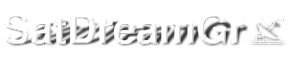










 Reply With Quote
Reply With Quote



