.................1. Start FlashWizard and click on the Configuration & Utilities Icon.
[IMG]http://img18.**************/img18/4897/flwz1.jpg[/IMG]
.................2. Under Connection Parameters fill in your Dreambox IP and your username and
password. Root-eagle if you have left them as standard.
[IMG]http://img29.**************/img29/1140/flwz2.jpg[/IMG]
...................3. Now select the Install a firmware into flash memory.
[IMG]http://img844.**************/img844/9923/flwz3.jpg[/IMG]
........................4. Click on Flash Image Backup but rather than selecting a firmware to flash give your
image a name in filename box and click save.
[IMG]http://img600.**************/img600/6804/flwz4.jpg[/IMG]
........................5. Select no at the insert text and graphics prompt.
[IMG]http://img89.**************/img89/4606/flwz5.jpg[/IMG]
..............................................................................................................6. Backup will now start.
..............................................................................................................
..........................................................Restore a Image with Flashwizard
..................1. Open FlashWizard and click on the install a firmware into flash memory tab
[IMG]http://img823.**************/img823/9701/flwz7.jpg[/IMG]
.............................3. Select yes at the prompt.
[IMG]http://img52.**************/img52/6241/flwz8.jpg[/IMG]
...........................4. Restoring Image now starts.
[IMG]http://img338.**************/img338/9363/flwz9.jpg[/IMG]
5. Job done, just leave your Dreambox for 2-3 imns and then power down and power up.

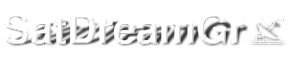








 Reply With Quote
Reply With Quote