TheWeather_v2.0
In general its just the easy switching between standard icons and extra icons (thx to Biko)!
It works easy:
Install and startup V2.0 go in the Menu and press Help
Choose "Extra Icons" for the Biko icons.
And reboot the plugin (2X) to be sure the icons are refreshed.
Now its ready to use.
Choose "Standard Icons" if you want to go back standard.
Extra Icons
Thanks Caught

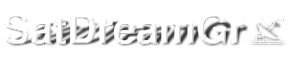













 Reply With Quote
Reply With Quote