Tuxbox Neutrino FHD Skin for OpenATV
@ oneofnine wrote
For nostalgics and for the old Dbox2 times, or on Coolstream
Before that is now installed wildly, here are a few hints:
This is an open beta version. Please make a backup beforehand and then install it. Careful testing can also lead to errors, crashes, etc. You also need to know how to recover your box. It was tested on a Vu + Duo2 and OpenATV 6.4 (of course everything kept up to date)
I also point out that the Neutrino cannot be reproduced 100% as a skin. The top left icon is missing in the windows, as well as the graphical numbers in the list menus and much more. Also, some screens have not yet been skinned, but shouldn't be too many. Since the skin support is almost not documented, you have to laboriously find out everything, create, test and try not to go nuts right away. So if you have screens that are missing, please include the screen name, if available.
Here are some rules:
- This skin is developed on the OpenATV and there is only support on it.
- If you want to change other screens, you should only do this using skin parts. Please do not change the original files.
- The graphics are all created by me. It is therefore not permitted to use these graphics outside of the Tuxbox Neutrino FHD Skin. Unfortunately, I've had bad experiences there. Even if Enigma2 is open source, there is still no reason to use graphics from skins for your own projects without first asking the author.
------------------------------------
Known problems:
Infobar - Cryptinfos (ExtremeInfo) expanded, as python-psutil cannot yet be reloaded.
Cable scan - not yet skinned because the screen name is unknown.
Enhanced Movie Player - Icons and text still need to be adjusted.
Extension menu - scroll slider is still missing
Graphical EPG - not yet skinned
Vertical EPG - not yet skinned
Multi EPG - Blue button text still needs to be adjusted.
V.0.9 RC6 released
Changes:
-Skinpart Infobar AGCBER: AGC is not displayed because zPostion = "1" is missing - FIXED in RC6
-Satfinder: Blue background color in list box - FIXED in RC6
-Infobar: Quick menu renamed in Quick Launch - RC6
-NetworkBrowser: Screen added - RC6
-SoftwareManagerSetup: Screen added - RC6
-ScanIP: Screen added - RC6
-TempFanControl: Screen added - RC6
-FileCommanderScreen: Parameter adjustments - RC6
-Firmware upgrade: screen added - RC6
-OpenWebifConfig: Screen added - RC6
-picshow: Screen added - RC6
-TranscodingSetup: Screen added - RC6
-GraphicalEPGPIG: Screen added - RC6
-ParentalControlSetup: Screen added - RC6
-UpdatePluginMenu: Screen added - RC6
RC 5
FIXED: EMC movie descriptions are not displayed
FIXED: Extension menu - yellow & blue buttons were missing
FIXED: ChoiceBox - window too small
FIXED: Enhanced Movie Player - icons and text still need to be adjusted.
ADDED: Screen MovieMenu
ADDED: Skinpart - Infobar with AGC & BER display
many more improvements ...
RC4
- Fixed Bug: Removed legacy issues from the VTI image, which ensured that using the skin under OpenATV 6.5 (Python3) led to a boot loop.
As of RC4, this skin can now run on OpenATV 6.5
RC3
Multi EPG - Blauer Button Text muss noch angepasst werden. - FIXED in RC3
Kabel Scan - ADDED in RC3
VirtualKeyboard - ADDED in RC3
CableScanStatus - ADDED in RC3
SimpleChannelSelection - ADDED in RC3
EPGverticalPIG - ADDED in RC3
DOWNLOAD

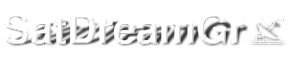
















 Reply With Quote
Reply With Quote