EPGImport 1.0-20180810
10.08.2018
- create tr.po ( Turkish translation added )
- Update EPGImport.pot
- update services filter screen (#26)
* Update filtersServices.py
* Update EPGImport.pot
- Update Translation (#25)
* Update EPGImport.pot
- clear and new creating
* create en.po
thx @ OE-Alliance
enigma2-plugin-extensions-epgimport-1.0-20180810-all.ipk.rar.html

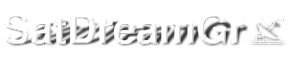




 Reply With Quote
Reply With Quote













