you can make the simlink like this:
transfer plugins to usb /autofs/sdb1 is an example, replace it with the mountpoint of your stick!!!!
1. copy the Folder Extensions to usb
root@dm800se:~# cp -a /usr/lib/enigma2/python/Plugins/Extensions /autofs/sdb1
2. Remove the Folder Extensions from Flash
root@dm800se:~# rm -rf /usr/lib/enigma2/python/Plugins/Extensions
3. create a symlink from /autofs/sdb1 to origin destination of Extensions
root@dm800se:~# ln -sf /autofs/sdb1/Extensions /usr/lib/enigma2/python/Plugins/Extensions
now all your plugins are on usb, new one will installed there too
but be carefull,
don´t boot without stick, flashbackup will not work
if you want your Extension back in Flash (dangerous, if /Extensions needs to much space !!)
1. delete symlink
root@dm800se:~# rm -rf /usr/lib/enigma2/python/Plugins/Extensions
2. copy your Extensions back to flash
root@dm800se:~# cp -a /autofs/sdb1/Extensions /usr/lib/enigma2/python/Plugins
3. delete Extensions on usb
root@dm800se:~# rm -rf /autofs/sdb1/Extensions
do not reboot or restart between step 1-3 while transfering from/to usb. try it on your own risk
to exo kanei se newnigma 3.1.3 kai doulevei mia xara,oti plugin katevazo paei sto usb pleon kai i flash tou dreambox den fortonete katholou.
pigi:newnigma forum

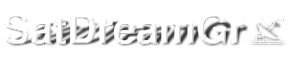





 Reply With Quote
Reply With Quote







