VU+ Skin Slyk-Q (Instalacja Picons / Xpicons
Slyk Q infobar has been designed to accomodate 220 x 132px Xpicons as well as the default 100x60 picons.
Source your xpicon 220x132 picons set and place the downloaded picon folder into any of the following locations
/media/hdd/XPicons
/media/usb/XPicons
/media/sd/XPicons
(create the XPicon folder if this is the first time using XPicons)
Xpicons sets picon folder, goes inside any of the above folders.
i.e
/media/hdd/XPicons/picon/(all your graphics)
To prevent picons/xpicons clashing I have created an xml file that must be editted depending on your preference of picons on the infobars.
Code:Musisz siê zalogowaæ, aby zobaczyæ zawarto¶æ lub kliknij Tutaj aby dokonaæ rejestracji na forum
Display More
So for example if I wanted to use Xpicons, this code would look like this.
Code:Musisz siê zalogowaæ, aby zobaczyæ zawarto¶æ lub kliknij Tutaj aby dokonaæ rejestracji na forum
Display More
Save file
Restart your GUI.
ftp into your box and edit q-picons.xml in an xml editor like xml wrench or notepad++
/usr/share/enigma2/slyk-q/q-picons.xml

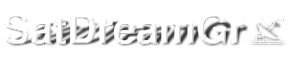


 Reply With Quote
Reply With Quote