How- VU+The installation image in multiboocie
If you already have in our image multiboot installed, we can also install other image on an external data medium, eg. Pendrive or HDD, this is what is created add-on multiboot
We need the image will be suitable for our model vuplus packed in ZIP, image looking for the network,
example for the correct name: OpenPLi-4.0-beta-vuultimo-20140905_usb.zip important not to unpack this image leave the tip in the name of the zip, which I marked in green :)
If you already have on your computer ready image zip it now must be sent by the FTP protocol to our receiver vu, you can do such. Program FileZilla or another directory MultiBootUpload
Product MultiBootUpload depending on the installation location multiboot can be at / media / usb or / media / hdd
OK, after sending the file to the directory image.zip MultiBootUpload with the remote control, select from the menu MultiBoot Plugin
further press the green button on the remote control, or Installation
window will open to us a new installation image in multiboot
and the first option is:
Select image
the remote control cursor left or right to choose our image to install on a data carrier :)
below are our options:
Change the name
Note !!! image in its name can not be too long, or using the cursor must give it another shorter name, or change the name of the ftp program levels
Example: OpenPLi-4.0-beta-vuultimo-20140905_usb.zip change on OpenPLi.zip tip in the name of the zip must be
the next option:
Copy the settings to a new image?
Here if you choose so it will be copied to the installed image in multiboocie list kanaółw and network settings, etc ...
IMPORTANT !!! personally advise against using the copy option because I do not always newly installed image fits with our settings and therefore best left to Off
little explanation: you need to understand that, for example, if we have the memory of the receiver image pli to multiboot install a vti and choose copy to Yes after installing and rebooting image vti we do not start, or get a portion restart enigma that is green screen and it is because pli and vti are the other image (OpenPLi is not done on the official from the manufacturer)
we can give the copy if you install the image, eg. derived from OpenPLi such as vix or atv etc ...
OK, since we have already set it all go to the installation process :) press on the remote control button and the movement starts with the installation of the new image in multiboocie
picture on the TV will be frozen for a few minutes, here a big impact on the speed unpack-install image is our data carrier, if you have a slow pen this process will take a lot longer, but if you have a good, fast pendrive it should take 3 to 5 minutes
I describe it as when the installation multiboot doing so najpier unpack our image of ZIPA, later unpack the file to a directory root_cfe_auto.jffs2 ubi, further moves the entire image to the directory at the end of MultiBootI and completely restart the receiver running the installed image :)
if properly run, the installation process can pry the ftp, in media / usb should be a new directory in the ubi image, if after 5mn this does not mean that it is a mistake
in case you do not want us to run the install image must be restarted manually or by holding the receiver without interruption Power button (it's for lazy people like me: D) and the board start multiboot select a different image
for example, image blackhole and new opensp secured before running it on another multiboocie than meoboot of bh flaszu, in this case, if someone insists to have and bh multiboocie you must replace the same kernel memory Flasza, or to load into memory vu + same kernel of blackole, we do it the same way as changing image, except that in the final catalog is to be only one file kernel_cfe_auto Important !!! to do so after installation bh or spa. To restore the kernel image Flasza, we can re-upload the same kernel_cfe_auto and boot_cfe_auto.jffs2
How- VU + Multiboot image Pli
Description of the installation:
To install the plugin must be connected to the network !!!
charge of the zip cord and wypakowywujemy on our PC
MultiBoot1.00.tar.gz file without using winrar extract wkjejamy the / tmp directory in our receiver in a form which we downloaded from the network, ie with the tip in the name tar.gz
description of how to connect to an after FTP can be found on our forum topic
now arranged and easy to send a command to our vu +:
command will extract the plugin in the right place, it will last a few secondsCode:tar -xzvf /tmp/*.tar.gz -C /
to multiboot appeared in our menu with the remote control must restart enigma2
after restart enigma go to multiboot plugin and install on the selected device.
Important !!! that you install do a full restart of the receiver what we also inform the installer, reboot is needed in order to be updated the packages needed for multiboot in the image
I would add that the recent changes in pli 4 libów no after reboot the board boot on pli3 should be
Multibot He should also work on the image derived from PLLi such as. SPA, HYPERION-POINT can also ATV. Theoretically also VTI, BH and org. but this is not checked
:)
Installation in multiboocie image blackhole
unfortunately image BlackHole did lock that checks if we have the kernel of bh and after installing it in multiboocie and reboot does not start, but there is a way
please upload the same file to the kernel of a blackhole Flash memory in which we image pli
to load the kernel in the same manner as the whole image except that in the final instance directory. vuplus Offers is to be only one file kernel_cfe_auto.bin and nothing more, just upload the kernel takes several skund
important to upload the first image and the other at the end of a blackhole and only replaces the kernel image pli - Flasza
Multiboot has been tested on ultimo, uno and duo on other models, I do not know how to be but I think it should work.
To reinstall multiboot on the newly installed image should be removed from the hidden file .multiboot , which is located in / media / multiboot / MultiBootI and dodtakowo also delete the file [.multiboot_location folder / usr / lib / enigma2 / python / Plugins / Extensions / MultiBoot
By default, the download image online network model is set to Ultimo but it can be easily changed. You must install the appropriate fix for our model vu
Fix Uno: [url] http://speedy.sh/Yd3pb/contrib.tar.gz [/ url]
One Meoboot OpenPLi for all models vu +
Added choice of modules for different tuners yellow button board with a choice of
tuner module only appears when you first install Begin installation of ţprzycisku yellow (modules for your tuner) Then install multiboot on the selected device After installing the hard reboot tuner
All Vu : Download
If you hire someone had multiboot installed before you install the tar.gz file give the command telnet:
Code:rm /media/usb/MultiBootI/.multiboot

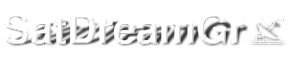















 Reply With Quote
Reply With Quote



