Vu + Util Tutorial - How to Install Image
Box connected to the PC with a null modem cable and connect the box to your local network.
(and leave your box offline)
(and leave the box connection)
VU + Util Run[IMG]http://img51.**************/img51/2415/1vuduopdfadobereader.png[/IMG]
Select the COM port you are using the
[IMG]http://img51.**************/img51/7767/2manualforvuutilpdfadob.png[/IMG]
Select the DHCP option
[IMG]http://img38.**************/img38/2842/vuplusdhcpon.jpg[/IMG]
Press the Connect button
[IMG]http://img43.**************/img43/3999/3manualforvuutilpdfadob.png[/IMG]
See the "success of open serial port, turn the box and push the button on intellectual property
[IMG]http://img697.**************/img697/4194/5manualforvuutilpdfadob.png[/IMG]
You will see "IP Configuration successful
[IMG]http://img51.**************/img51/7550/6manualforvuutilpdfadob.png[/IMG]
select the image file (*. NFI), with the open button
[IMG]http://img693.**************/img693/8618/7manualforvuutilpdfadob.png[/IMG]
Press the flash button and see "when reading the file, please wait a moment ..."
[IMG]http://img693.**************/img693/4019/8manualforvuutilpdfadob.png[/IMG]
And after it receives the message that it has completed the process of flashing

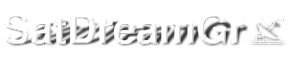












 Reply With Quote
Reply With Quote